2025.10.09(更新日: 2025.10.09)
ローカルとリモートのブランチの状況を合わせたい
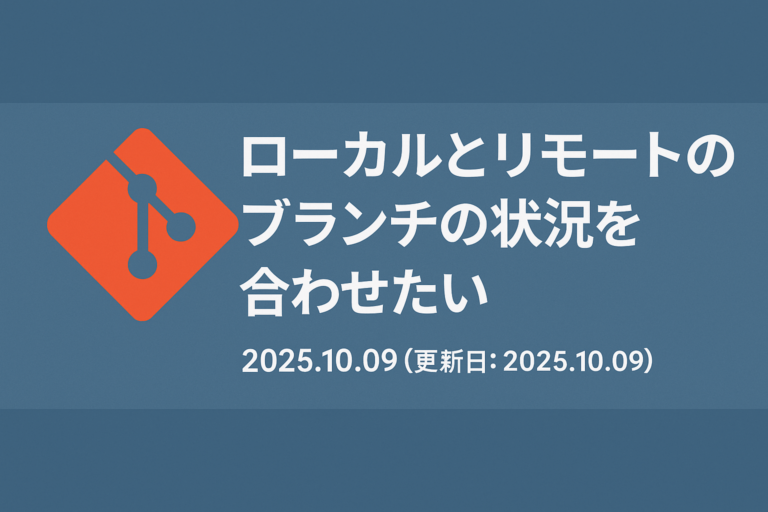
はじめに
現状、ローカルとリモートのブランチの状況が異なっている。
ローカルのブランチの状況
git branchで確認すると、mainのみだった。
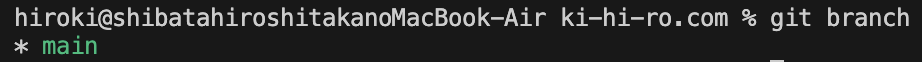
リモートのブランチの状況
mainとmasterの二つある。
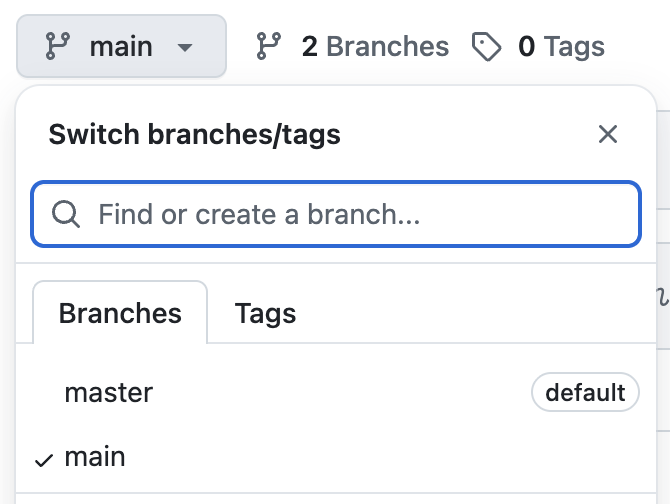
リモートとローカルのブランチ状況を合わせて確認
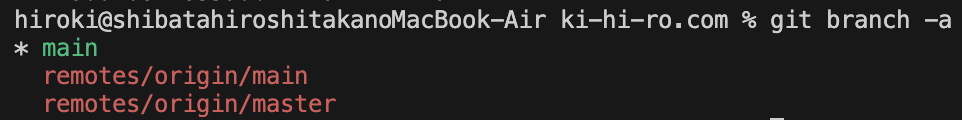
hiroki@shibatahiroshitakanoMacBook-Air ki-hi-ro.com % git branch -a
* main
remotes/origin/main
remotes/origin/master実現したいこと
mainブランチに統一したい。
以下のようになればOK。
hiroki@shibatahiroshitakanoMacBook-Air ki-hi-ro.com % git branch -a
* main
remotes/origin/main解決方法 : リモートのmasterを削除
git push origin –delete masterでリモートのmasterブランチを削除できるみたいだが、エラーが出た。
hiroki@shibatahiroshitakanoMacBook-Air ki-hi-ro.com % git push origin --delete master
To https://github.com/ki-hi-ro/ki-hi-ro.com-2022.git
! [remote rejected] master (refusing to delete the current branch: refs/heads/master)
error: failed to push some refs to 'https://github.com/ki-hi-ro/ki-hi-ro.com-2022.git'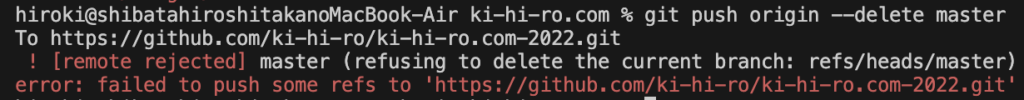
現在のブランチがmasterブランチというのが原因のようだ。
リモートのGitHubで現在のブランチを変更するにはどうすればいいのか?
settingタブ > General > Default branch、ここがmasterになっているので、mainにする。
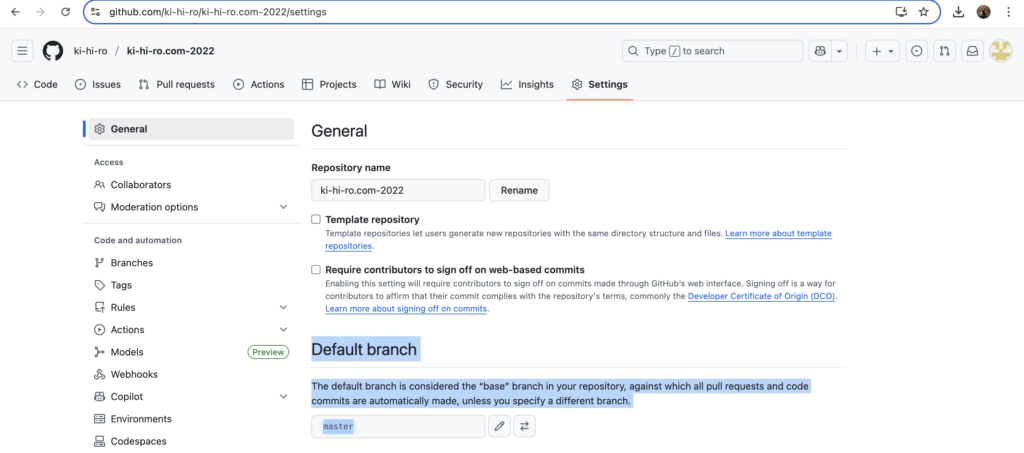
右側のボタンをクリック。
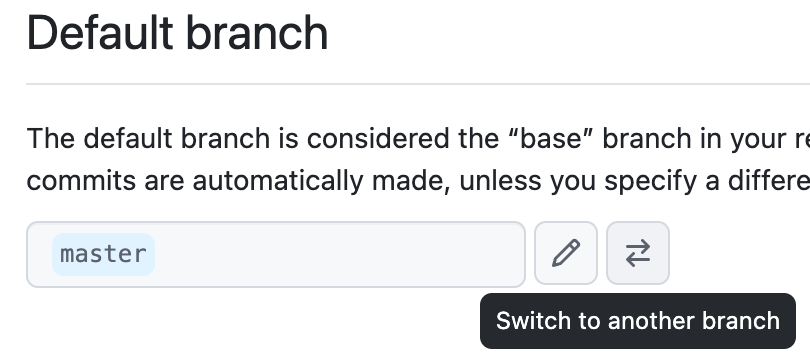
ここでmainが選択できる。
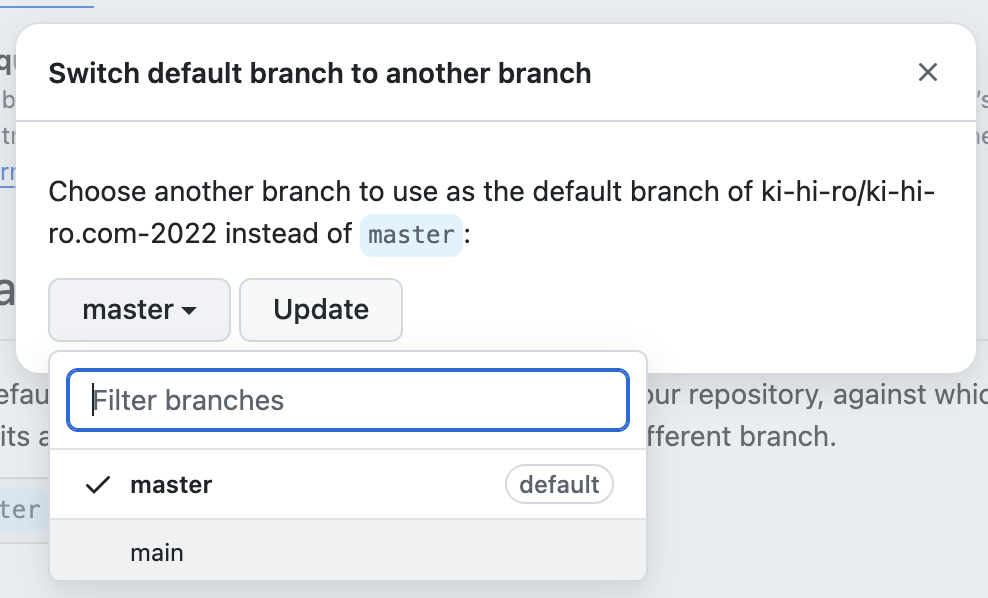
mainに変更できた。
もう一度、以下のコマンドを入力する。
hiroki@shibatahiroshitakanoMacBook-Air ki-hi-ro.com % git push origin --delete masterdelete成功。
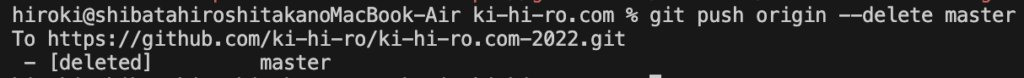
以下の状態になったので、やりたいことが実現できた。
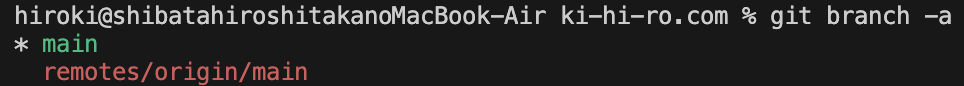
hiroki@shibatahiroshitakanoMacBook-Air ki-hi-ro.com % git branch -a
* main
remotes/origin/main
コメントを残す