2025.10.14(更新日: 2025.10.14)
【Git】ローカルブランチとリモートブランチの対応関係を正しく整えるためのコマンド
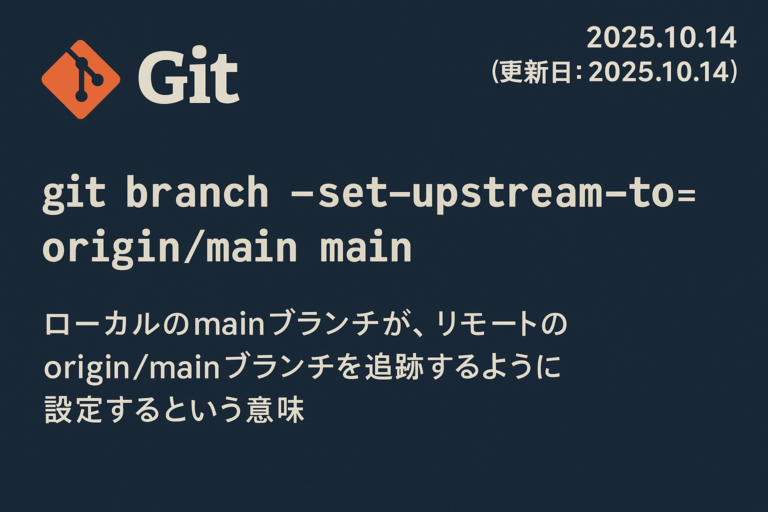
はじめに
git branch --set-upstream-to=origin/main mainについて解説していこう。
git branch –set-upstream-to=origin/main mainとは
ローカルのmainブランチが、リモートのorigin/mainブランチを追跡するように設定するという意味。
git branch --set-upstream-to=<リモート名>/<リモートブランチ> <ローカルブランチ>現状
現状、以下のようになっている。
hiroki@shibatahiroshitakanoiMac ki-hi-ro.com-2022 % git remote show origin
* remote origin
Fetch URL: https://github.com/ki-hi-ro/ki-hi-ro.com-2022.git
Push URL: https://github.com/ki-hi-ro/ki-hi-ro.com-2022.git
HEAD branch: main
Remote branches:
main tracked
master tracked
Local branch configured for 'git pull':
main merges with remote master
Local ref configured for 'git push':
main pushes to main (fast-forwardable)Local branch configured for ‘git pull’に、main merges with remote masterとあるように、git pullのときにローカルのmainブランチがリモートのmasterブランチと紐づいている。
git branch –set-upstream-to=origin/main mainを実行する
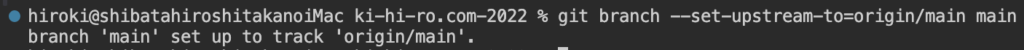
hiroki@shibatahiroshitakanoiMac ki-hi-ro.com-2022 % git branch --set-upstream-to=origin/main main
branch 'main' set up to track 'origin/main'.git branch –set-upstream-to=origin/main mainを実行後のgit remote show originの結果
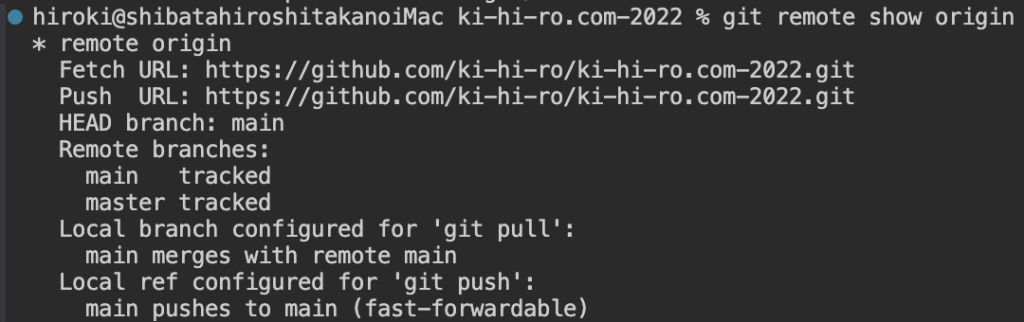
hiroki@shibatahiroshitakanoiMac ki-hi-ro.com-2022 % git remote show origin
* remote origin
Fetch URL: https://github.com/ki-hi-ro/ki-hi-ro.com-2022.git
Push URL: https://github.com/ki-hi-ro/ki-hi-ro.com-2022.git
HEAD branch: main
Remote branches:
main tracked
master tracked
Local branch configured for 'git pull':
main merges with remote main
Local ref configured for 'git push':
main pushes to main (fast-forwardable)Local branch configured for ‘git pull’の設定が、main merges with remote mainになっていたので、OK。
git pushでローカルのmainブランチと紐づいているリモートのmainブランチにプッシュ可能
git push origin mainとしなくても、git pushのみでリモートのmainブランチにプッシュすることができた。
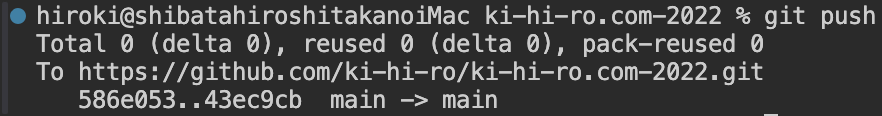
hiroki@shibatahiroshitakanoiMac ki-hi-ro.com-2022 % git push
Total 0 (delta 0), reused 0 (delta 0), pack-reused 0
To https://github.com/ki-hi-ro/ki-hi-ro.com-2022.git
586e053..43ec9cb main -> main追跡ブランチのmasterを削除する
以下のようになっているが、masterブランチは不要なので、削除しよう。
hiroki@shibatahiroshitakanoiMac ki-hi-ro.com-2022 % git remote show origin
* remote origin
Fetch URL: https://github.com/ki-hi-ro/ki-hi-ro.com-2022.git
Push URL: https://github.com/ki-hi-ro/ki-hi-ro.com-2022.git
HEAD branch: main
Remote branches:
main tracked
master tracked
Local branch configured for 'git pull':
main merges with remote main
Local ref configured for 'git push':
main pushes to main (fast-forwardable)削除完了。「ローカルとリモートのブランチを表示→リモートのmasterブランチを削除→リモートの追跡状況の確認→ローカルとリモートのブランチを再表示」という流れで進めた。
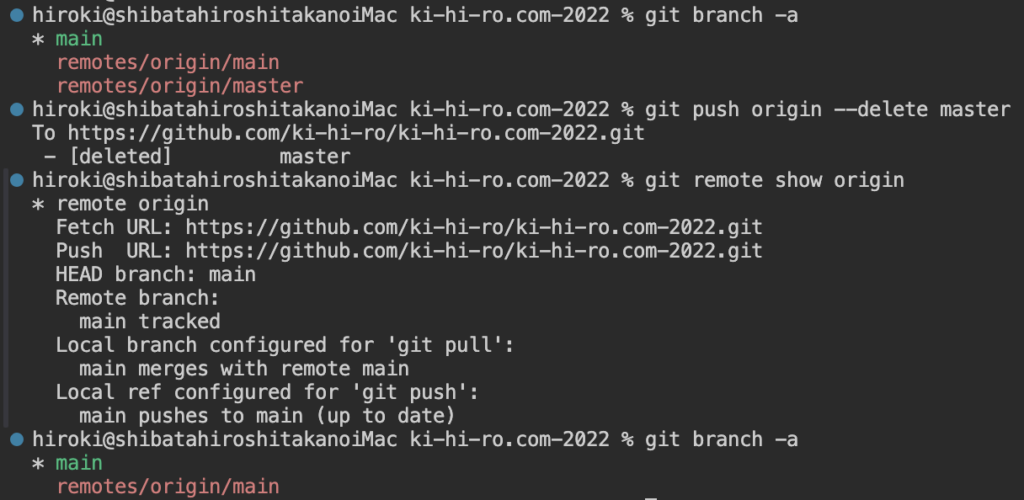

コメントを残す