2025.10.15(更新日: 2025.10.15)
【Git】リモートのブランチをローカルから削除する方法
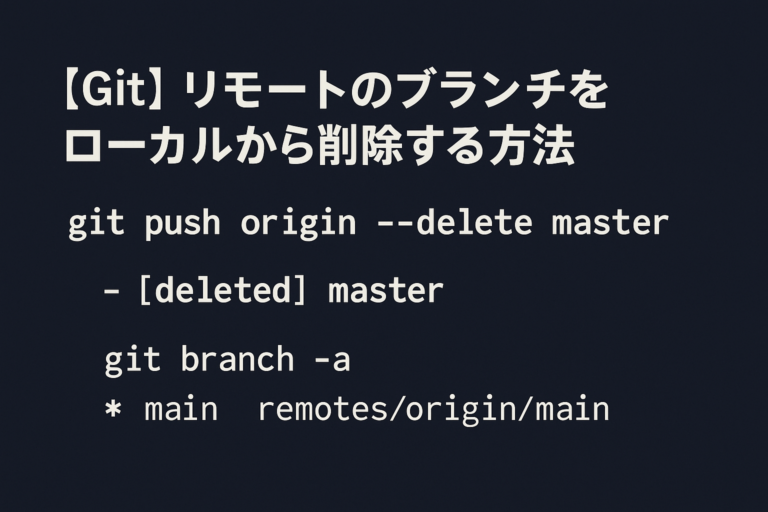
はじめに
現状、リモートに不要なmasterブランチがある。
git branch -aで、ローカルとリモートのブランチが確認できる。
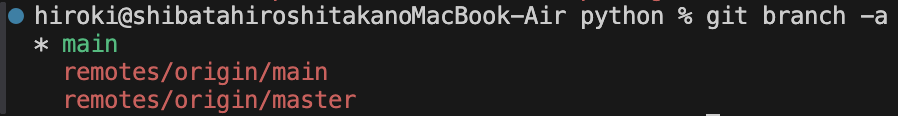
hiroki@shibatahiroshitakanoMacBook-Air python % git branch -a
* main
remotes/origin/main
remotes/origin/masterリモートのブランチをローカルから削除する方法
git push origin –delete masterで、リモートにある不要なmasterブランチを削除することができる。
リモート側でdefaultブランチとして設定されている場合
以下のエラーが起こる。
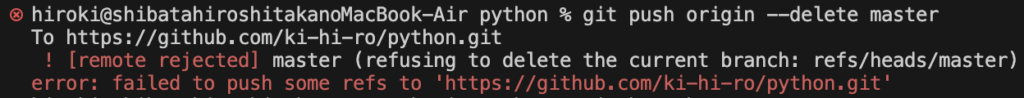
hiroki@shibatahiroshitakanoMacBook-Air python % git push origin --delete master
To https://github.com/ki-hi-ro/python.git
! [remote rejected] master (refusing to delete the current branch: refs/heads/master)
error: failed to push some refs to 'https://github.com/ki-hi-ro/python.git'原因は、リモートのgithubで、masterブランチがdefaultになっているため。
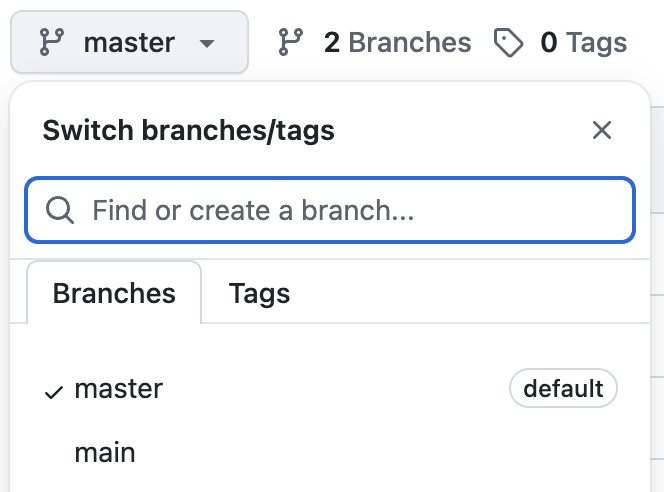
Settings > General > Default branch > Switch to another branchで、masterからmainに切り替える。
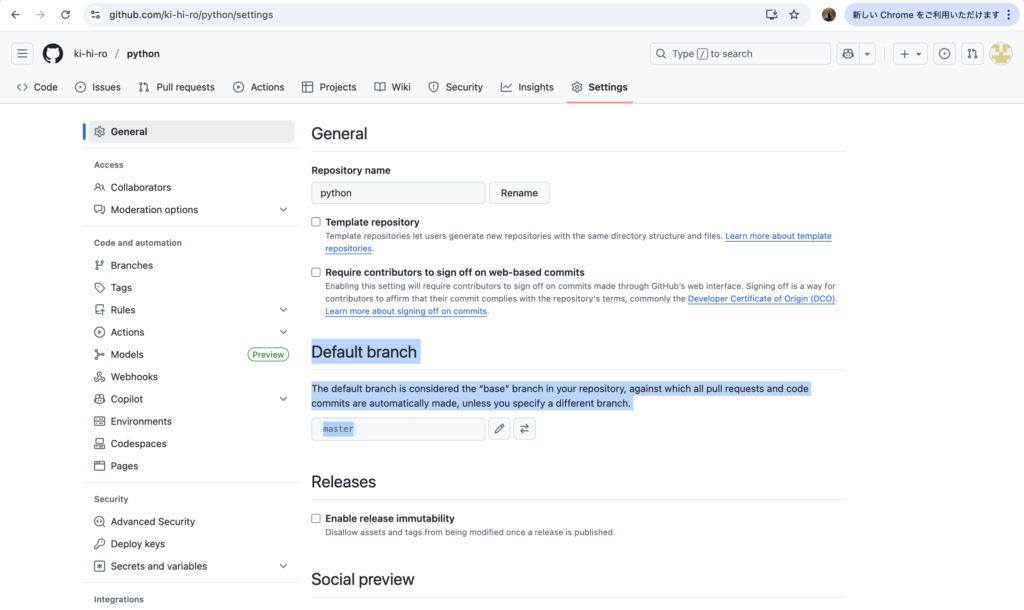
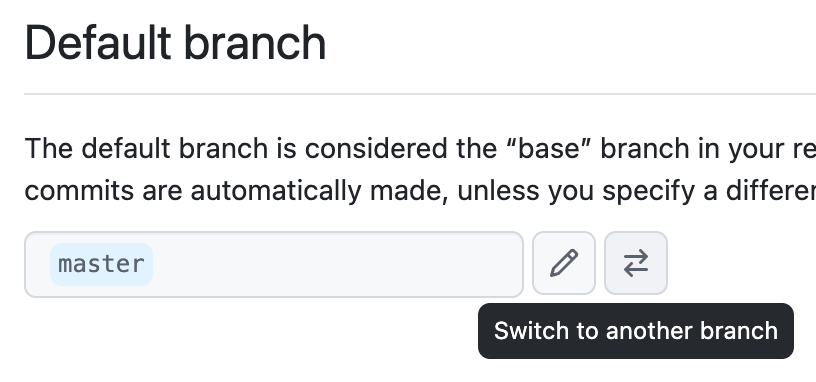
リモートでdefaultブランチでなければ削除可能
defaultブランチをmasterからmainに変更した後だったので、git push origin –delete masterで削除することができた。git branch -aで確認すると、remotes/origin/masterが削除されていたことが確認できた。
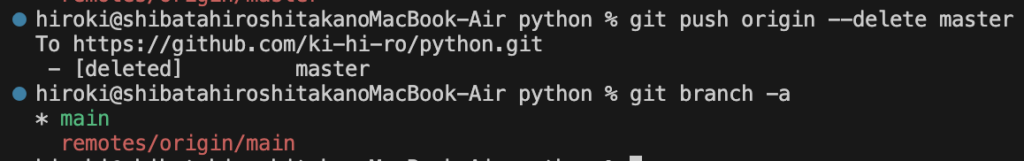
hiroki@shibatahiroshitakanoMacBook-Air python % git push origin --delete master
To https://github.com/ki-hi-ro/python.git
- [deleted] master
hiroki@shibatahiroshitakanoMacBook-Air python % git branch -a
* main
remotes/origin/main
コメントを残す