2022.04.24(更新日: 2023.01.05)
TypeScript 学習 part5
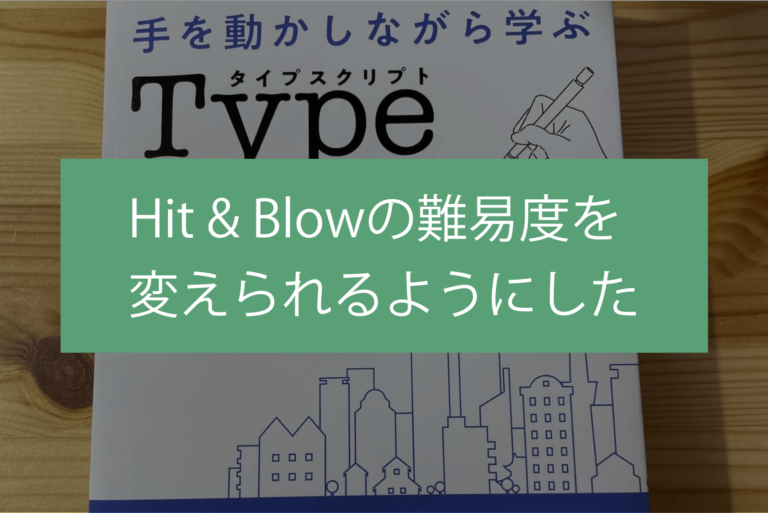
はじめに
こちらの本でTypeScriptの学習を進めています。

前回は、Hit&Blowが一通り完成しました。今回は、その続きです。
コミット履歴はこちら
行ったこと
前回の不具合修正
前回、ゲーム実行時にendメソッド内の「試行回数」が表示されなかったのですが、もう一度コードを実行したら直っていました。
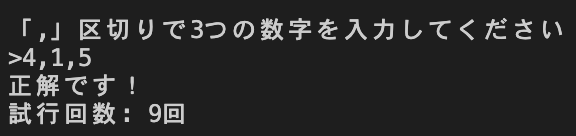
バリデーションの追加
ユーザーが、イレギュラーな値を入力した場合の処理を追加しました。
バリデーション実行結果
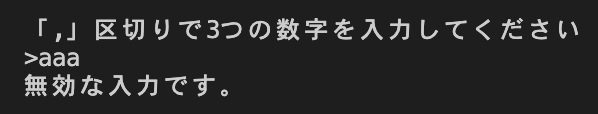
ソースコード
validateメソッド(HitAndBlowクラス内に追記)
private validate(inputArr: string[]) {
const isLengthValid = inputArr.length === this.answer.length
const isAllAnswerSourseOption = inputArr.every((val) => this.answerSource.includes(val))
const isAllDifferentValues = inputArr.every((val, i) => inputArr.indexOf(val) === i)
return isLengthValid && isAllAnswerSourseOption && isAllDifferentValues
}validateメソッドの使用
async play() {
const inputArr = (await promptInput('「,」区切りで3つの数字を入力してください')).split(',')
if (!this.validate(inputArr)) {
printLine('無効な入力です。')
await this.play()
return
}
const result = this.check(inputArr)
if (result.hit !== this.answer.length) {
printLine(`---\nHit: ${result.hit}\nBlow: ${result.blow}\n---`)
this.tryCount += 1
await this.play()
} else {
this.tryCount += 1
}
}モードという概念の導入
ゲームの難易度をhardモードとnormalモードで調整できるようにしました。
normalモードの場合は、入力する数字は3つです。
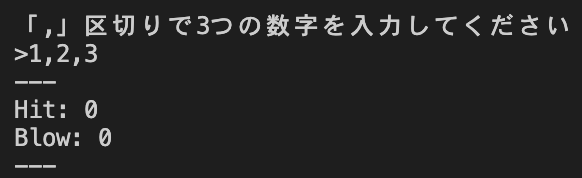
hardモードの場合は、入力する数字が4つになります。
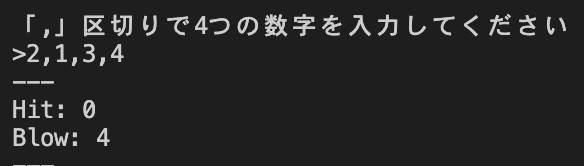
ソースコード
HitAndBlowクラスで、ユニオン型のmodeプロパティを定義しました。
private mode: 'normal' | 'hard'
constructor(mode: 'normal' | 'hard') {
this.mode = mode
}そして、インスタンス生成時にnormalを引数として渡しました。
;(async () => {
const hitAndBlow = new HitAndBlow('normal')
hitAndBlow.setting()
await hitAndBlow.play()
hitAndBlow.end()
})()その後、getAnswerLengthというメソッドを作成して、ゲームの難易度を変えられるようにしました。
private getAnswerLength() {
switch (this.mode) {
case 'normal':
return 3
case 'hard':
return 4
}
}settingメソッド内で使用しました。
setting() {
const answerLength = this.getAnswerLength()
while (this.answer.length < answerLength) {
const randNum = Math.floor(Math.random() * this.answerSource.length)
const selectedItem = this.answerSource[randNum]
if (!this.answer.includes(selectedItem)) {
this.answer.push(selectedItem)
}
}
}また、playメソッド内でも使用しました。
async play() {
const answerLength = this.getAnswerLength()
const inputArr = (await promptInput(`「,」区切りで${answerLength}つの数字を入力してください`)).split(',')
if (!this.validate(inputArr)) {
printLine('無効な入力です。')
await this.play()
return
}
const result = this.check(inputArr)
if (result.hit !== this.answer.length) {
printLine(`---\nHit: ${result.hit}\nBlow: ${result.blow}\n---`)
this.tryCount += 1
await this.play()
} else {
this.tryCount += 1
}
}これで、インスタンス生成時にhardを引数に渡せば、hardモードにすることが出来るようになりました。
;(async () => {
const hitAndBlow = new HitAndBlow('hard')
hitAndBlow.setting()
await hitAndBlow.play()
hitAndBlow.end()
})()経験したエラー
名前 ‘answerLength’ が見つかりません。ts(2304)
エラーの原因
playメソッド内でsettingメソッド内で定義した定数を使用したため発生しました。
async play() {
const inputArr = (await promptInput(`「,」区切りで${answerLength}つの数字を入力してください`)).split(',')
// 以下省略
}解決方法
すぐ上で定数を定義したら解決しました。
async play() {
const answerLength = this.getAnswerLength()
const inputArr = (await promptInput(`「,」区切りで${answerLength}つの数字を入力してください`)).split(',')
// 以下省略
}次回
次回もchapter3を進めていきます。
chapter4では、TO DOアプリをブラウザで表示できるようにしていくみたいなので、楽しみです。

コメントを残す