【Git】git pushができない原因
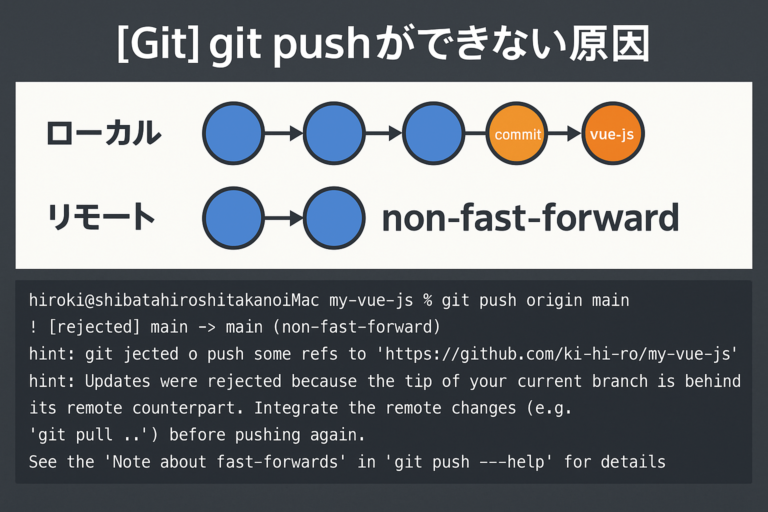
はじめに
この記事では、ローカルからリモートにgit pushができない原因を掲載していく。
non-fast-forward
ローカルとリモートの状態。vue-js-1というコミットで分岐している。
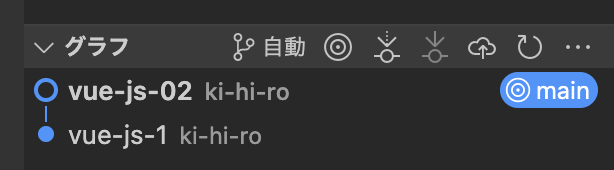
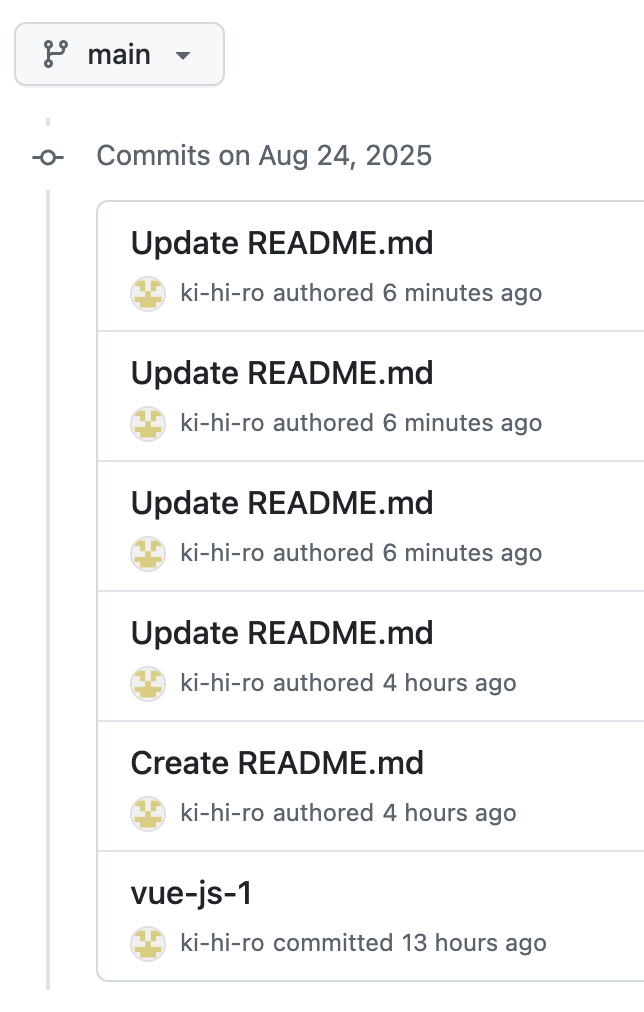
この状態でローカルからリモートにpushしようとすると、以下のメッセージが表示される。
hiroki@shibatahiroshitakanoiMac my-vue-js % git push origin main
To https://github.com/ki-hi-ro/my-vue-js.git
! [rejected] main -> main (non-fast-forward)
error: failed to push some refs to 'https://github.com/ki-hi-ro/my-vue-js.git'
hint: Updates were rejected because the tip of your current branch is behind
hint: its remote counterpart. Integrate the remote changes (e.g.
hint: 'git pull ...') before pushing again.
hint: See the 'Note about fast-forwards' in 'git push --help' for details.non-fast-forwardは、単純更新できないという意味。
tip of your current branch is behindは、現在のブランチの最新コミットが遅れているという意味。
remote counterpartは、リモート側の対応物という意味。
Integrate the remote changesは、リモートの変更を取り込んでくださいという意味。
つまり、ローカルのブランチがリモートよりも遅れているため、プッシュしようとしても単純に更新できないということ。
fetch first
ローカルとリモートの状態はこちら。タグ追加というコミットから分岐している。
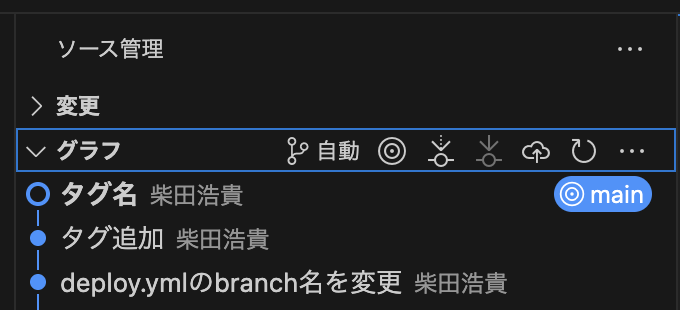
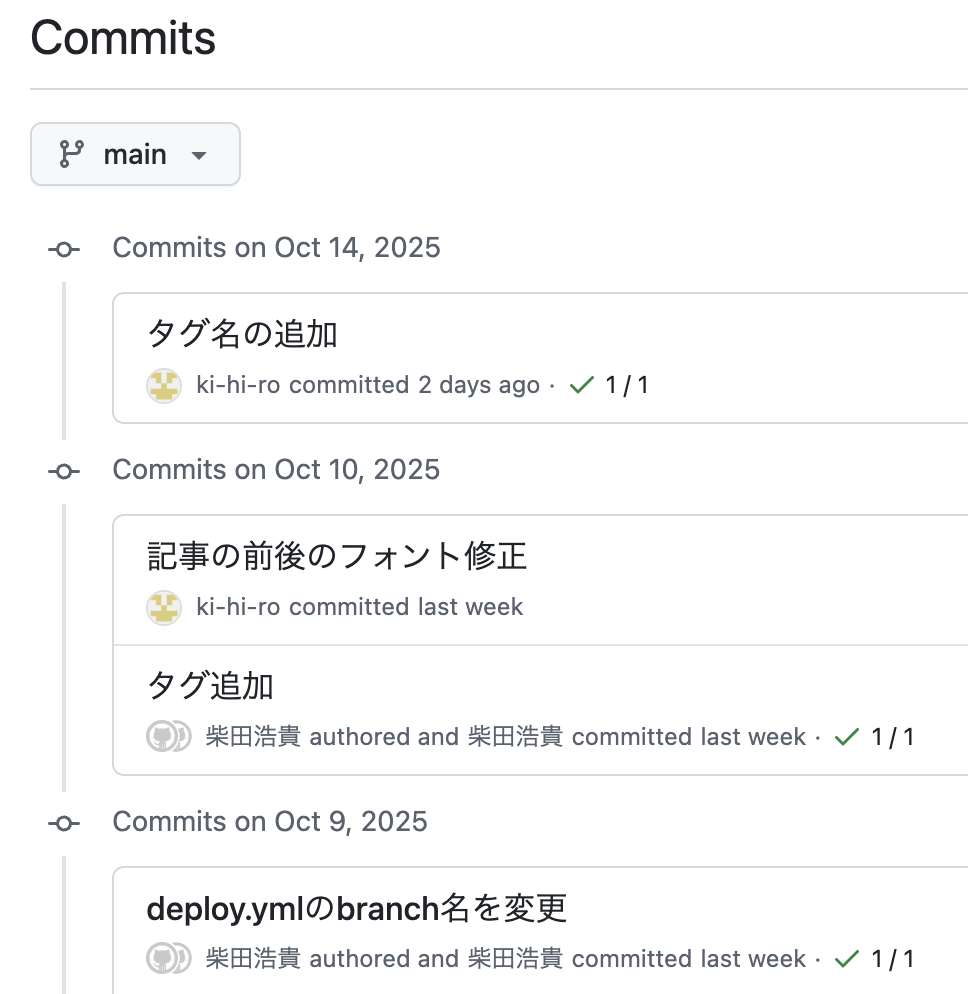
その状態でpushすると以下のようになる。
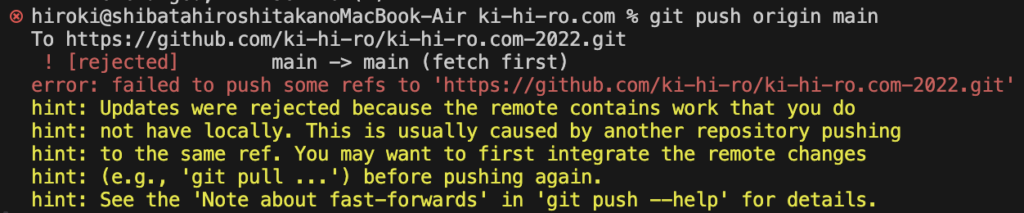
hiroki@shibatahiroshitakanoMacBook-Air ki-hi-ro.com % git push origin main
To https://github.com/ki-hi-ro/ki-hi-ro.com-2022.git
! [rejected] main -> main (fetch first)
error: failed to push some refs to 'https://github.com/ki-hi-ro/ki-hi-ro.com-2022.git'
hint: Updates were rejected because the remote contains work that you do
hint: not have locally. This is usually caused by another repository pushing
hint: to the same ref. You may want to first integrate the remote changes
hint: (e.g., 'git pull ...') before pushing again.
hint: See the 'Note about fast-forwards' in 'git push --help' for details.リモートの方が進んでいるため、pushが拒否されている。リモートに自分の知らないコミットがあることが明確な原因。
fetch firstは、リモートの変更をまず取り込んでくださいという意味。
remote contains work that you do not have locallyは、リモートにはローカルにない変更がありますという意味。
This is caused by another repository pushingは、他のリポジトリのプッシュによるものである。
You may want to first integrate the remote changes before pushing againは、リモートの変更を統合してからもう一度pushしてください。

コメントを残す