2022.11.24(更新日: 2024.08.08)
Next.jsで学ぶReact講座 #1Next.jsのセットアップ
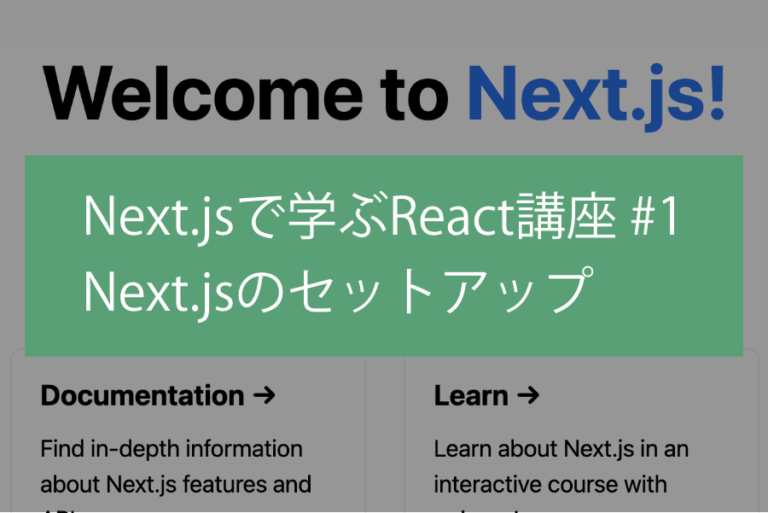
はじめに
しまぶーさんが、Next.jsについての動画を出してくれていました。
今後WEBエンジニアとして活躍していくのに、Next.jsを学んでおいておいた方がいいと思うので、まずは、この動画に沿って学んでいきます。
前回は、Next.jsで重要な部分について書きました。
今回は、Next.jsのセットアップを行っていきます。
ゴールと全体の流れ
最終的に以下の画面に到達しました。
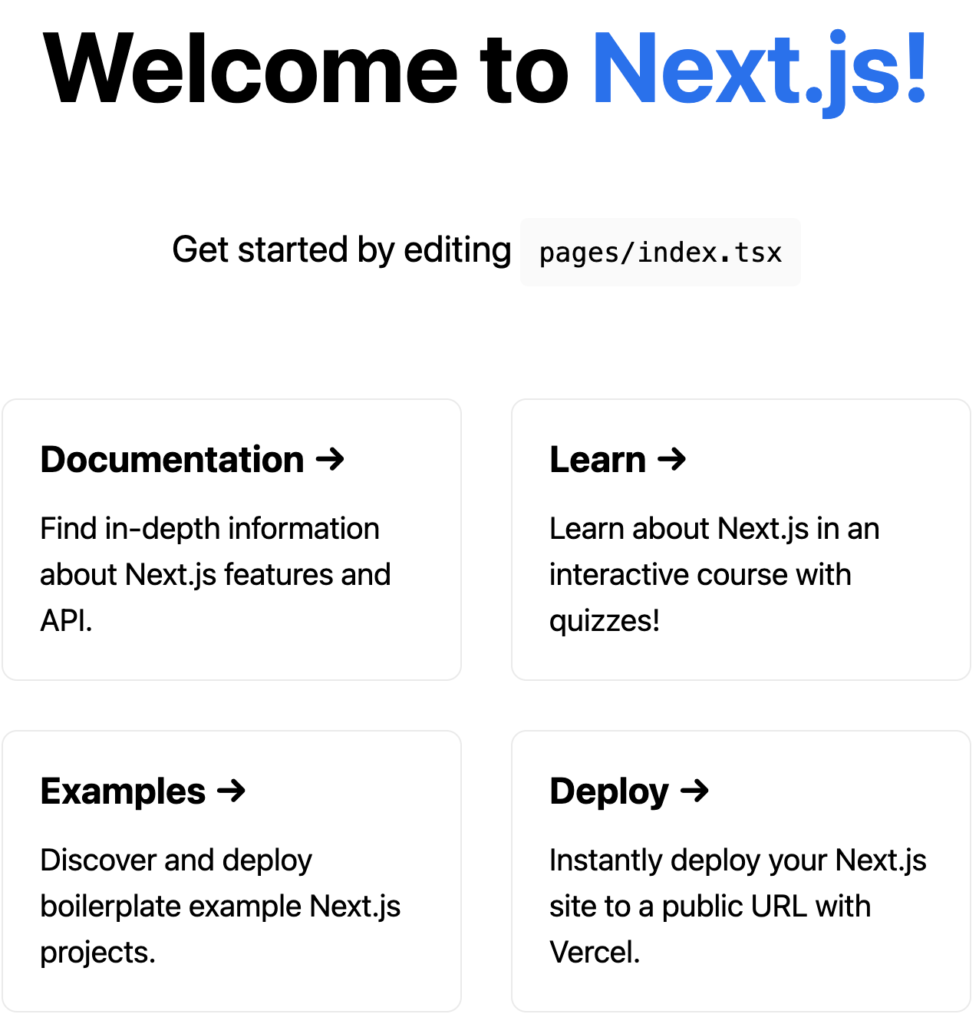
以下の流れで、Next.jsのセットアップを進めました。
- node.jsのバージョン確認
- コマンド入力
- 設定項目の選択
- テスト環境の起動
node.jsのバージョン確認
公式サイトに、14.6.0以上のNode.jsが必要と書かれていたので、バージョン確認しました。
16.18.1だったので、そのまま進めました。
Mac:Downloads shibatahiroshitaka$ node -v
v16.18.1コマンド入力
yarn create next-app を入力しました。
Mac:Downloads shibatahiroshitaka$ yarn create next-app
yarn create v1.22.4
[1/4] 🔍 Resolving packages...
[2/4] 🚚 Fetching packages...
[3/4] 🔗 Linking dependencies...
[4/4] 🔨 Building fresh packages...
warning Your current version of Yarn is out of date. The latest version is "1.22.19", while you're on "1.22.4".
info To upgrade, run the following command:
$ brew upgrade yarn
success Installed "create-next-app@13.0.5" with binaries:
- create-next-app設定項目の選択
プロジェクト名や、TypeScriptが必要かどうかなどを聞かれたので、選択していきました。
✔ What is your project named? … my-react
✔ Would you like to use TypeScript with this project? … No / Yes
✔ Would you like to use ESLint with this project? … No / Yes
Creating a new Next.js app in /Users/shibatahiroshitaka/Downloads/my-react.
Using yarn.
Installing dependencies:
- react
- react-dom
- next
- typescript
- @types/react
- @types/node
- @types/react-dom
// 省略
Initializing project with template: default
Success! Created my-react at /Users/shibatahiroshitaka/Downloads/my-react
✨ Done in 105.50s.my-reactという名前で、プロジェクトが作成されました。
テスト環境の起動
my-reactに移動して、yarn dev を行いました。
Mac:Downloads shibatahiroshitaka$ cd my-react
Mac:my-react shibatahiroshitaka$ yarn dev
yarn run v1.22.4
$ next dev
ready - started server on 0.0.0.0:3000, url: http://localhost:3000http://localhost:3000 をcommandを押しながらクリックしました。
そうすると、以下の画面が開きました。
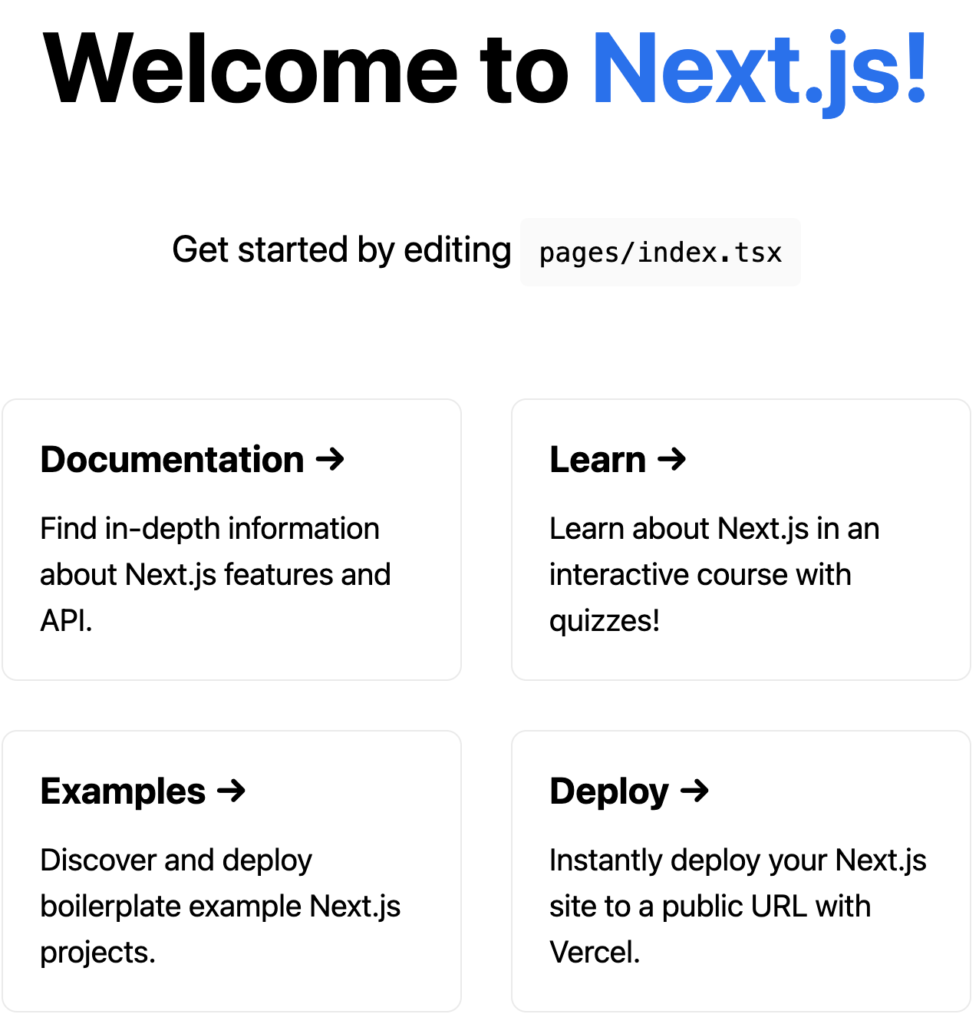
次回
次回は、同じ動画の内容で、Vercelを使用したデプロイを行なっていきます。

コメントを残す